Author: Bizdesire
10 Indications Your Law Firm Urgently Needs a Revamped Website for Improved Online Success

In today’s digital age, a professional and user-friendly website is crucial for the success of any business, including law firms. A well-designed website not only serves as a powerful marketing tool but also enhances your firm’s credibility and helps attract potential clients. However, technology and design trends evolve rapidly, and your website may become outdated or ineffective over time. In this article, we will explore ten signs that indicate it’s time for your law firm to invest in a new website.
1. Outdated Design:
One of the most apparent signs that your law firm needs a new website is an outdated design. If your website’s layout, colors, and overall appearance look like they belong to a bygone era, it’s time for a makeover. A modern and visually appealing design will create a positive impression and reflect the professionalism of your firm.
2. Non-Responsive or Mobile-Unfriendly:
In today’s mobile-driven world, a large percentage of internet users access websites from their smartphones or tablets. If your law firm’s website is not responsive or mobile-friendly, it will provide a poor user experience on smaller screens. A new website should prioritize mobile responsiveness to ensure seamless browsing for all users.
3. Slow Loading Speed:
Website visitors have become increasingly impatient, and they expect fast-loading pages. If your law firm’s website takes too long to load, it will drive away potential clients. A new website should be optimized for speed, providing quick access to information and enhancing the overall user experience.
4. Lack of Clear Navigation:
A confusing or cluttered navigation menu can frustrate visitors and make it difficult for them to find the information they need. If users struggle to locate essential pages or services on your current website, it’s time to invest in a new one. A clear and intuitive navigation structure will improve user engagement and help potential clients find what they are looking for easily.
5. Ineffective Content Management System (CMS):
Does your law firm struggle to update or add content to your current website? If your CMS is clunky, time-consuming, or difficult to use, it can hinder your ability to keep your website up to date. A new website should incorporate a user-friendly CMS that allows your team to easily manage and update content without technical expertise.
6. Poor Search Engine Visibility:
If your law firm’s website is not optimized for search engines, it will be challenging for potential clients to find you online. An outdated website may lack proper search engine optimization (SEO) elements, such as relevant keywords, meta tags, or optimized page titles. A new website should be built with SEO best practices in mind, increasing your firm’s visibility in search engine rankings.
7. Limited Functionality:
As technology advances, websites can offer more advanced functionality to enhance user experience. If your current website lacks essential features, such as online appointment booking, live chat support, or a secure client portal, it may be time for an upgrade. A new website can integrate these functionalities, making it more convenient for potential clients to interact with your law firm.
8. Ineffective Call-to-Action (CTA):
A website should encourage visitors to take action, whether it’s contacting your firm, scheduling a consultation, or subscribing to a newsletter. If your current website lacks compelling and strategically placed CTAs, you may be missing out on valuable conversions. A new website can optimize CTAs to guide visitors towards desired actions and increase lead generation.
9. Inconsistent Branding:
Consistency in branding is essential for building trust and recognition. If your current website does not align with your law firm’s branding, it can create confusion and diminish your firm’s credibility. A new website should incorporate your brand identity consistently, including the use of logo, color scheme, typography, and messaging.
10. Lack of Integration with Social Media:
Social media has become an integral part of marketing and brand promotion. If your current website does not have seamless integration with social media platforms, you are missing out on valuable opportunities to engage with your audience and expand your online presence. A new website should incorporate social media buttons, shareable content, and links to your firm’s social media profiles.
In today’s digital landscape, a well-designed and functional website is essential for the success of your law firm. If you have identified any of the ten signs mentioned above in your current website, it’s a clear indication that it’s time for a new website. Investing in a modern, responsive, and user-friendly website will help you attract more clients, improve your online presence, and enhance your firm’s credibility. Remember, your website is often the first point of contact for potential clients, so make sure it reflects the professionalism and expertise of your law firm.
Supercharge Your WordPress Site with Kinsta Hosting: Unleashing Unmatched Performance and Security
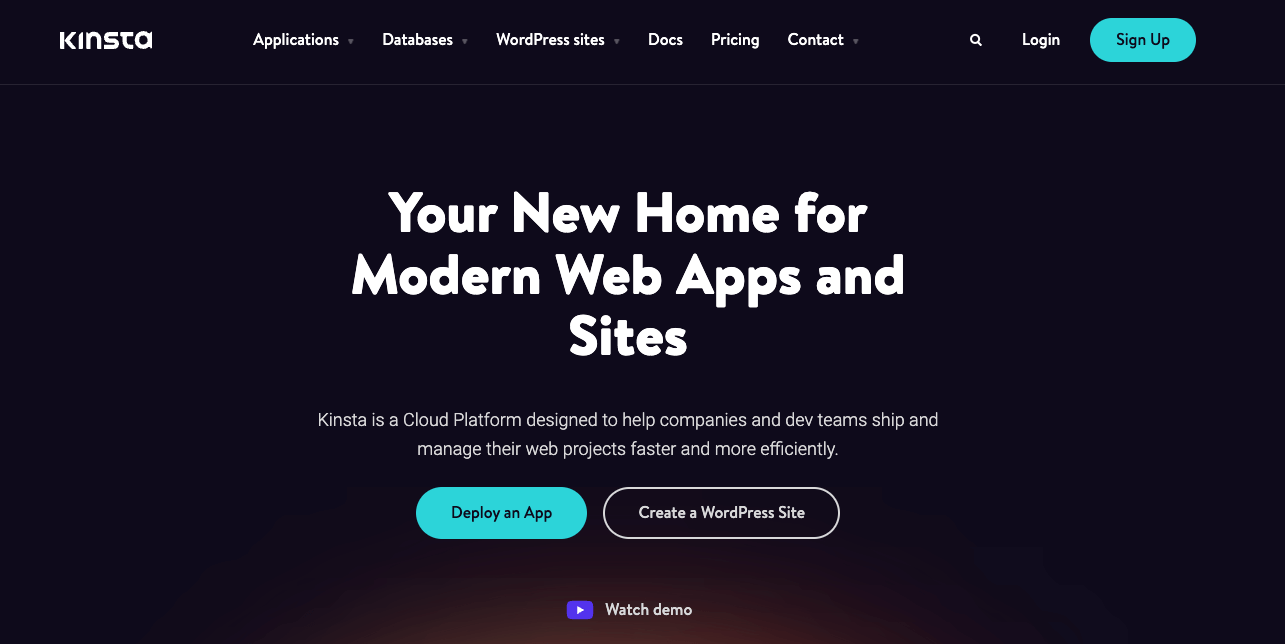
In the vast world of web hosting providers, finding the ideal platform for your WordPress site can be a daunting task. However, if performance, reliability, and top-notch features are your priorities, then Kinsta is undoubtedly the best hosting solution for your WordPress website. In this blog post, we will delve into the reasons why Kinsta stands out among the competition and why it is the ideal choice for hosting your WordPress site.
Unparalleled Performance:
When it comes to hosting WordPress sites, performance is key. Slow-loading websites can drive away visitors and negatively impact your search engine rankings. Kinsta utilizes cutting-edge technologies like Google Cloud Platform, a premium tier network, and the latest hardware to deliver exceptional performance. With their powerful infrastructure and global network of data centers, Kinsta ensures blazing-fast loading times and unparalleled website speed.
Scalability and Flexibility:
As your website grows and attracts more visitors, you need a hosting provider that can handle the increased traffic without any hiccups. Kinsta offers scalable hosting plans that can effortlessly accommodate your website’s growth. Whether you’re running a personal blog or managing a high-traffic business site, Kinsta‘s flexible infrastructure can easily scale up to meet your demands. With a few clicks, you can upgrade your hosting plan and ensure that your WordPress site runs smoothly, even during traffic spikes.
Advanced Security Measures:
Website security is a top priority for any online business or blog. Kinsta takes security seriously and offers robust measures to protect your WordPress site from malicious attacks and hacking attempts. Their platform includes DDoS detection, hardware firewalls, uptime monitoring, and daily backups, ensuring that your website remains secure and accessible at all times. Additionally, Kinsta automatically updates your WordPress core files, further enhancing your site’s security.
User-Friendly Dashboard:
Managing a website can be complex, especially for beginners. Kinsta simplifies the hosting management process with their intuitive and user-friendly dashboard. From deploying a new WordPress site to managing domains and SSL certificates, Kinsta provides a seamless experience for users of all skill levels. The clean interface, coupled with powerful features like staging environments and one-click backups, empowers website owners to take full control of their WordPress sites without the need for technical expertise.
Expert WordPress Support:
Having reliable and knowledgeable support is crucial when it comes to web hosting. Kinsta boasts a team of WordPress experts who are available 24/7 to assist you with any hosting-related issues. Whether you have questions about site migration, plugin compatibility, or need guidance on optimizing your website’s performance, Kinsta‘s support team is just a click away. Their prompt and efficient support ensures that you receive the assistance you need, minimizing any potential downtime or disruptions.
Conclusion:
In conclusion, Kinsta emerges as the best hosting solution for WordPress sites due to its exceptional performance, scalability, advanced security measures, user-friendly dashboard, and reliable support. By choosing Kinsta, you can ensure that your WordPress site is hosted on a robust and high-performing platform, allowing you to focus on what matters most: creating valuable content and growing your online presence. Experience the power of Kinsta and take your WordPress site to new heights!
GA4 vs Universal Analytics: Understanding the Differences and Choosing the Right Analytics Service for Your Business

Google Analytics is a web analytics service offered by Google that tracks and reports website traffic. Google recently introduced a new version of Google Analytics called GA4. In this blog, we will discuss the differences between GA4 and Universal Analytics.
Universal Analytics
Universal Analytics is the older version of Google Analytics that has been around since 2012. It is a cookie-based analytics service that collects data from websites and mobile apps to help businesses track user behavior and measure the effectiveness of their marketing campaigns.
Some of the key features of Universal Analytics include:
- Custom dimensions and metrics: Universal Analytics allows businesses to create custom dimensions and metrics to track specific user behaviors and events.
- Goals and funnels: Universal Analytics allows businesses to set up goals and funnels to track specific actions that users take on their website or app.
- E-commerce tracking: Universal Analytics allows businesses to track e-commerce transactions and revenue generated from their website or app.
- Cross-device tracking: Universal Analytics allows businesses to track user behavior across multiple devices, including desktops, laptops, tablets, and smartphones.
GA4
GA4 is the latest version of Google Analytics that was introduced in 2020. It is a more advanced analytics service that is designed to help businesses gain a deeper understanding of their customers’ behavior and preferences.
Some of the key features of GA4 include:
- Event-driven data model: GA4 is based on an event-driven data model that allows businesses to track user behavior across multiple channels, including websites, apps, and offline interactions.
- Machine learning capabilities: GA4 uses machine learning algorithms to analyze user behavior and provide businesses with insights into how users interact with their website or app.
- Simplified tracking: GA4 has simplified tracking, making it easier for businesses to set up and configure their analytics tracking.
- Cross-device and cross-platform tracking: GA4 allows businesses to track user behavior across multiple devices and platforms, including mobile apps, websites, and even smart devices.
- Enhanced privacy features: GA4 has enhanced privacy features that comply with global privacy regulations, such as GDPR and CCPA.
Conclusion
In summary, while Universal Analytics and GA4 share some common features, they differ significantly in terms of their tracking capabilities and functionalities. GA4 is a more advanced analytics service that is designed to help businesses gain a deeper understanding of their customers’ behavior and preferences. If you are using Universal Analytics, it is recommended that you consider migrating to GA4 to take advantage of its advanced features and capabilities.
Unleashing the Power of ChatGPT: 10 Proven Ways to Boost Your SEO Strategy
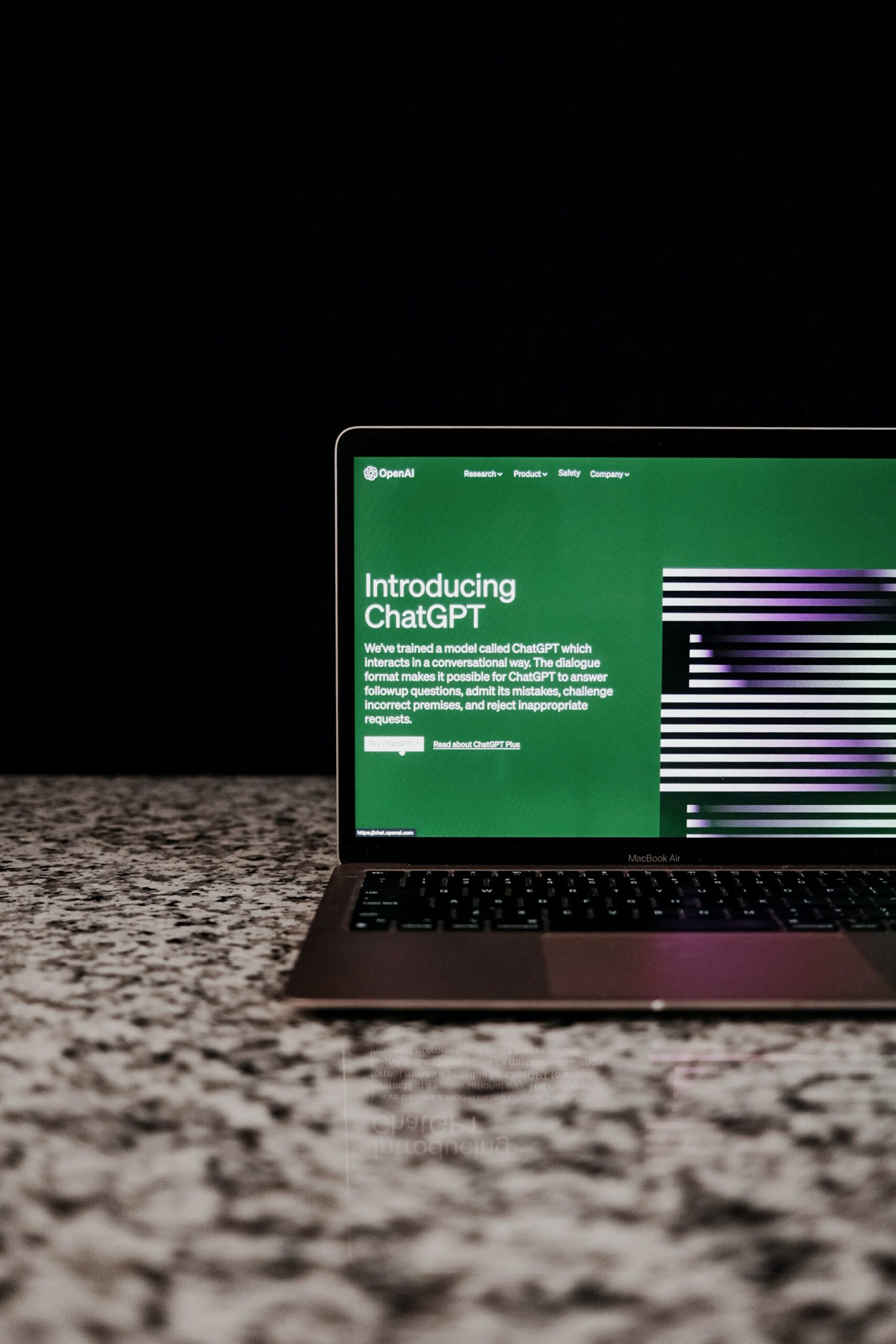
ChatGPT is an advanced AI-powered language model that can help you create high-quality content, answer questions, and generate new ideas. It is a great tool for bloggers, marketers, and businesses looking to enhance their SEO strategy. Here are ten effective ways to use ChatGPT for SEO:
- Generate high-quality content ideas: Use ChatGPT to generate ideas for blog posts, articles, and other content that can attract more visitors to your website. Simply input a keyword or topic, and ChatGPT will provide you with a list of potential ideas.
- Optimize your content for keywords: Use ChatGPT to identify relevant keywords for your content. Simply input your topic, and ChatGPT will suggest relevant keywords that you can use to optimize your content for SEO.
- Create compelling headlines: Use ChatGPT to create attention-grabbing headlines that can increase your click-through rates. Simply input your topic, and ChatGPT will provide you with a list of potential headlines that you can use.
- Write meta descriptions: Use ChatGPT to write meta descriptions that can increase your click-through rates. Simply input your topic, and ChatGPT will provide you with a list of potential meta descriptions that you can use.
- Find related keywords: Use ChatGPT to find related keywords that you can use to optimize your content for SEO. Simply input your keyword, and ChatGPT will provide you with a list of related keywords.
- Create compelling blog post introductions: Use ChatGPT to create compelling blog post introductions that can engage your readers. Simply input your topic, and ChatGPT will provide you with a list of potential introductions that you can use.
- Optimize your website for voice search: Use ChatGPT to optimize your website for voice search by incorporating natural language phrases and questions that people may use to search for your content.
- Generate FAQ content: Use ChatGPT to generate frequently asked questions (FAQ) content that can increase your visibility on search engines. Simply input a topic, and ChatGPT will provide you with a list of potential questions that you can answer.
- Improve your website’s UX: Use ChatGPT to improve your website’s user experience (UX) by incorporating natural language phrases and questions that can help visitors find the information they need quickly and easily.
- Conduct market research: Use ChatGPT to conduct market research and gain insights into your target audience’s interests and preferences. Simply input a topic, and ChatGPT will provide you with a list of potential questions and topics that you can use to conduct research.
In conclusion, ChatGPT is a powerful tool that can help you enhance your SEO strategy in many ways. By using it to generate content ideas, optimize your content for keywords, create compelling headlines, write meta descriptions, find related keywords, and more, you can improve your website’s visibility on search engines and attract more visitors to your site.
5 Must-Have WordPress Security Enhancement Plugins to Keep Your Website Safe

WordPress is one of the most popular content management systems in the world, powering around 40% of all websites on the internet. While it’s a great platform to build a website, it’s also a prime target for hackers who exploit vulnerabilities to gain unauthorized access to websites.
To safeguard your WordPress website from hackers and malware, you need to ensure that you have the latest security measures in place. One of the best ways to enhance your WordPress security is by using security enhancement plugins. In this blog, we’ll look at some of the best WordPress security enhancement plugins that can help keep your website safe.
- Wordfence Security
Wordfence Security is one of the most popular security enhancement plugins for WordPress. It offers a range of features, including a firewall, malware scanner, and login security. With the firewall, you can block malicious traffic, while the malware scanner checks your website for malware and alerts you if any is found. The login security feature protects your website against brute force attacks by limiting the number of login attempts.
- Sucuri Security
Sucuri Security is another popular security enhancement plugin for WordPress. It offers a range of features, including a firewall, malware scanner, and security activity auditing. The firewall blocks malicious traffic, while the malware scanner checks your website for malware and alerts you if any is found. The security activity auditing feature keeps track of all the changes made to your website, so you can easily identify any suspicious activity.
- iThemes Security
iThemes Security is a comprehensive security enhancement plugin that offers over 30 security features. It includes a malware scanner, file change detection, and brute force protection. The malware scanner checks your website for malware, while the file change detection feature alerts you if any files have been modified. The brute force protection feature limits the number of login attempts to prevent brute force attacks.
- All In One WP Security & Firewall
All In One WP Security & Firewall is a user-friendly security enhancement plugin that offers a range of features to secure your WordPress website. It includes a firewall, malware scanner, and login security. The firewall blocks malicious traffic, while the malware scanner checks your website for malware and alerts you if any is found. The login security feature protects your website against brute force attacks by limiting the number of login attempts.
- Jetpack Security
Jetpack Security is a security enhancement plugin offered by WordPress.com. It includes a range of features, including a firewall, malware scanner, and brute force protection. The firewall blocks malicious traffic, while the malware scanner checks your website for malware and alerts you if any is found. The brute force protection feature limits the number of login attempts to prevent brute force attacks.
In conclusion, WordPress security enhancement plugins are essential to safeguard your website from hackers and malware. While there are many plugins available, the ones listed above are some of the best in the market. Ensure that you install and activate one of these plugins to keep your WordPress website secure.